Hi, i have a touchsmart 300 wich worked fine with the last version (lucig lynx) of ubuntu, (in fact i had to make a change in the /etc/Wireless directory to make my wirless work)
Now that i've upgraded the wireless card doesnt work any more, after some research in the forum I made the conclussion that the change in /etc/Wireless is affecting the dirvers that came with the new version (maverik). but before blacklisting( I dont know how to do that) whats your opinion, here there are some codes, feel fre to ask me for more.Code:sudo mkdir /etc/Wireless sudo mkdir /etc/Wireless/RT2860STA sudo gedit /etc/Wireless/RT2860STA/RT2860STA.dat Default
sudo iwconfig
nm-toolCode:lo no wireless extensions. eth0 no wireless extensions. wlan0 IEEE 802.11bgn ESSID:off/any Mode:Managed Access Point: Not-Associated Tx-Power=0 dBm Retry long limit:7 RTS thr:off Fragment thr:off Encryption key:off Power Management:off diego@diego-desktop:~$ lspci | grep -i network 02:00.0 Network controller: RaLink RT3092 Wireless 802.11n 2T/2R PCIe
sudo lshw -C networkCode:NetworkManager Tool State: disconnected - Device: wlan0 ---------------------------------------------------------------- Type: 802.11 WiFi Driver: rt2800pci State: disconnected Default: no HW Address: 00:26:82:76:CB:85 Capabilities: Wireless Properties WEP Encryption: yes WPA Encryption: yes WPA2 Encryption: yes Wireless Access Points - Device: eth0 ----------------------------------------------------------------- Type: Wired Driver: r8169 State: unavailable Default: no HW Address: 70:71:BC:40:21:5C Capabilities: Carrier Detect: yes Speed: 10 Mb/s Wired Properties Carrier: off
lsmod | grep rt2Code:*-network DISABLED description: Wireless interface product: RT3092 Wireless 802.11n 2T/2R PCIe vendor: RaLink physical id: 0 bus info: pci@0000:02:00.0 logical name: wlan0 version: 00 serial: 00:26:82:76:cb:85 width: 32 bits clock: 33MHz capabilities: pm msi pciexpress bus_master cap_list ethernet physical wireless configuration: broadcast=yes driver=rt2800pci driverversion=2.6.35-22-generic firmware=N/A latency=0 link=yes multicast=yes wireless=IEEE 802.11bgn resources: irq:17 memory:feaf0000-feafffff *-network description: Ethernet interface product: RTL8111/8168B PCI Express Gigabit Ethernet controller vendor: Realtek Semiconductor Co., Ltd. physical id: 0 bus info: pci@0000:03:00.0 logical name: eth0 version: 03 serial: 70:71:bc:40:21:5c size: 10MB/s capacity: 1GB/s width: 64 bits clock: 33MHz capabilities: pm msi pciexpress msix vpd bus_master cap_list rom ethernet physical tp mii 10bt 10bt-fd 100bt 100bt-fd 1000bt 1000bt-fd autonegotiation configuration: autonegotiation=on broadcast=yes driver=r8169 driverversion=2.3LK-NAPI duplex=half latency=0 link=no multicast=yes port=MII speed=10MB/s resources: irq:42 ioport:e800(size=256) memory:febff000-febfffff memory:fdffc000-fdffffff memory:febc0000-febdffff
Code:rt2860sta 559618 0 rt2800pci 10233 0 rt2800lib 31970 1 rt2800pci rt2x00usb 11316 1 rt2800lib rt2x00pci 6993 1 rt2800pci crc_ccitt 1699 2 rt2860sta,rt2800pci rt2x00lib 31575 4 rt2800pci,rt2800lib,rt2x00usb,rt2x00pci led_class 3393 1 rt2x00lib mac80211 266657 3 rt2x00usb,rt2x00pci,rt2x00lib cfg80211 170293 2 rt2x00lib,mac80211 eeprom_93cx6 1789 1 rt2800pci




 Adv Reply
Adv Reply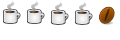





Bookmarks