Re: CPU frequency scaling unsupported
I would ask 1 thing
Do you see a performance difference(I mean is it better when its overclocked on *linux - compared to the stock settings)?
If on overclocked the performance is vastly horrible.. then i would understand your pain, but if the performance is better.. simply ignore the issue your are currently hassling about.
Desktop Build mobo: MSI 790FX-GD70 | cpu: Phenom ii x4 965BE C3 @ 4.02Ghz | gfx: Sapphire + XFX 5770 CrossfireX + EVGA 9800GTX+
ram: 8gb DDR3-1333Mhz | hd: 1TB (Windows 7 Ultimate x64) + 500gb (Snow Leopard 10.6.7) + 400gb (Kubuntu 11.04 x64)


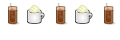

 Adv Reply
Adv Reply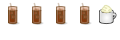

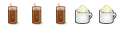
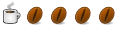


Bookmarks