Hi folks!
A fresh install of Ubuntu 10.04 on a brand-spankingly-new WD Green 1.5TB.
Since I've never owned a WD before, I've been watching it very carefully.. I've been reading a lot about dying disks, and although I've never had one drop dead (long live Seagate?), I'm a bit suspicious here..
My hard disk LED is blinking every ~1.5 seconds, and every ~15-20 seconds I hear a very faint click. It's barely audible, but audible after all.
I've been checking the disk with S.M.A.R.T. but I'm a complete plonker when it comes to hardware so I'm not sure if there is any cause for alarm.
As you can see, 27 hours, load cycle count 1405. Is this normal? Doesn't feel like it.. I've run short, long and conveyance tests, all passed with no errors. Sometimes, I wait for a minute or so and click refresh on GSmartControl and load cycle count has increased!? Doesn't seem like standard procedure..Code:SMART Attributes Data Structure revision number: 16 Vendor Specific SMART Attributes with Thresholds: ID# ATTRIBUTE_NAME FLAG VALUE WORST THRESH TYPE UPDATED WHEN_FAILED RAW_VALUE 1 Raw_Read_Error_Rate 0x002f 200 200 051 Pre-fail Always - 0 3 Spin_Up_Time 0x0027 163 163 021 Pre-fail Always - 8816 4 Start_Stop_Count 0x0032 100 100 000 Old_age Always - 16 5 Reallocated_Sector_Ct 0x0033 200 200 140 Pre-fail Always - 0 7 Seek_Error_Rate 0x002e 200 200 000 Old_age Always - 0 9 Power_On_Hours 0x0032 100 100 000 Old_age Always - 27 10 Spin_Retry_Count 0x0032 100 253 000 Old_age Always - 0 11 Calibration_Retry_Count 0x0032 100 253 000 Old_age Always - 0 12 Power_Cycle_Count 0x0032 100 100 000 Old_age Always - 14 192 Power-Off_Retract_Count 0x0032 200 200 000 Old_age Always - 9 193 Load_Cycle_Count 0x0032 200 200 000 Old_age Always - 1405 194 Temperature_Celsius 0x0022 111 106 000 Old_age Always - 41 196 Reallocated_Event_Count 0x0032 200 200 000 Old_age Always - 0 197 Current_Pending_Sector 0x0032 200 200 000 Old_age Always - 0 198 Offline_Uncorrectable 0x0030 200 200 000 Old_age Offline - 0 199 UDMA_CRC_Error_Count 0x0032 200 200 000 Old_age Always - 0 200 Multi_Zone_Error_Rate 0x0008 200 200 000 Old_age Offline - 0
I've done a lot of searching on this issue, and it seems like laptops are affected by some sort of aggresive power saving policy..but this is a desktop machine, how could it be affected as well?
Could the faint click be also the sound of head parking? Are there any daemons running by default which could use disk every few seconds?
I've attached an image of system monitor disk graph. Something is going on, even when I close everything and do nothing.
If you need more information to know what's going on, please let me know...
Thanks





 Adv Reply
Adv Reply




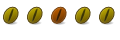


Bookmarks