Re: printer sharing
I have set up my printer, an Epson connected by USB to my laptopusing Karmic to permit printing from another wireless connected laptop using Windows XP.
I followed NetworkPrintingFromWinXP from the Ubuntu documentation. I would imagine that although this was written for XP that it will work with Vista. Perhaps if you give this a try it will work
You could also have a look at Top things to do after installing Ubuntu Linux 9.10 Karmic Koala at http://www.reddit.com/tb/9z2xk/ which could also assist
All the best of luck
Last edited by Scunnered; November 6th, 2009 at 04:05 PM.
Reason: addind additional link
If you are here to drink to forget please pay in advance.
Intel Dual Core T2390 1.86Ghz; Intel GMA x 3100 graphics, Atheros AR242x802.11 a/b/g. 1GB RAM.




 Adv Reply
Adv Reply



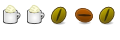
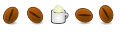

Bookmarks