VMware-server 2.0.1 Installation HOWTO for Karmic Koala (x86_64)
October 10th, 2009 by acmelab68
I was trying to install the VMware server 2.0.1 x86_64 on my new Karmic Koala (Ubuntu 9.10, kernel 2.6.31-13) server, but I’ve got a bunch of errors. Looking for an any-any patch haven’t been successful, but I’ve found an discussion thread, where the problem was solved. Unfortunately it sucks a bit going through the links and threads. That’s why here is a short and clear HOWTO with an already fixed patch:
First time installation
* Download or get VMware-server-2.0.1-156745.x86_64.tar.gz and unpack it.
* go into vmware-server-distrib and run vmware-install.pl.
* the process stops with an error. (... wait.h:78: error: conflicting types ... ).
Download and unpack this vmware-server.2.0.1_x64-modules-2.6.30.4-fix.tgz into the vmware-server-distrib directory.
Invoke vmware-server.2.0.1_x64-modules-2.6.30.4-fix.sh
* remove this directory: /usr/lib/vmware/modules/binary
* start vmware-config.pl
* This should leave you with a working VMware installation. Go now with your browser to
https://localhost:8333 and enter your Serial Number under “Applications->Enter Serial Number“.
Reinstallation
If anything goes wrong, you can do the installation again. In order to do so, you need to do some steps manually on your console.
* first, delete the vmware modules
rm -rf /usr/lib/vmware/modules/
and if necessary (you’ll be told, if so):
rm -rf /lib/modules/2.6.31-13-server/misc/vm*
* If the vmware-config.pl aborts, because it can’t accomplish to shut down all vmware processes, kill all vmware processes manually.
kill -9 $( grep -i vm | awk '{ print $2 }' )
* rerun vmware-config.pl
* if somewhere in the installation process you should be asked:
“/usr/bin/vmware-config.pl“. Do you want this
program to invoke the command for you now? [yes]
you should answer: no
then run the patch vmware-server.2.0.1_x64-modules-2.6.30.4-fix.sh.
After this you run /usr/bin/vmware-config.pl
Empty Browser Remote Console Problem
Sometime it happens, my Firefox 3.5.3 doesn’t show anything, if I try to start
https://localhost:8333. If I should take a wild *** guess, this is all due to my multiple installation attempts of the VMware server itself. Or is it just buggy?
I noticed, that actually three different approaches (sometimes in combination) lead to a relief.
* Don’t use hostnames, but IPs only in your browser. E.g:
https://127.0.0.1:8333/ui instead of
https://localhost:8333/ui
* Restart the vmware-hostd (your running VM’s won’t be affected <- bold statement, don’t you think?).
/etc/initd.d/vmware-mgmt restart
If the process number stays unchanged, and a log entry in /var/log/vmware/hostd-x.log indicates an already running vmware-hostd, kill the process manually, because it seams to hang:
killall -9 vmware-hostd
* Uninstall the VMware remote console Plug-in:
Menu: Tools -> Add-ons -> Tag:Extentions -> “VMware remote console Plug-in” -> Button:Uninstall
and reinstall it again. Perform the first step.
* Remove the VMware’s SSL-Certificate:
Menu: Edit -> Preferences -> Section:Advanced -> Tab:Security ->Tab:Encryption -> Button:View Cerfiticates -> Authorities.
Scroll down, until VMware shows up. Select and delete all entries. Perform the first step
* Or follow a completely different approach described here
You can read a more complete error log of the failed VMWare server installation here.
make[1]: Entering directory `/usr/src/linux-headers-2.6.31-13-server'
CC [M] /tmp/vmware-config1/vmmon-only/linux/driver.o
In file included from /tmp/vmware-config1/vmmon-only/linux/driver.c:31:
/tmp/vmware-config1/vmmon-only/./include/compat_wait.h:78: error: conflicting types for ‘poll_initwait’
include/linux/poll.h:70: note: previous declaration of ‘poll_initwait’ was here
In file included from /tmp/vmware-config1/vmmon-only/./include/vmware.h:38,
use a social bookmark, e-mail or print this story
* Digg
* del.icio.us
* MisterWong
* StumbleUpon
* Google Bookmarks
* Technorati
* Facebook
* MySpace
* Live
* email
* Print
Tags: 9.10, error, HOWTO, istallation, karmic, koala, problem, server, ubuntu, vmware, x86_64.
1 Response to “VMware-server 2.0.1 Installation HOWTO for Karmic Koala (x86_64)”
1. Daniele
Works perfectly, thanks a ton!!


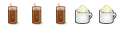

 Adv Reply
Adv Reply


Bookmarks