2. INSTALLATION
The iwlagn driver will look for the file iwlwifi-5000-2.ucode using the
kernel's firmware_loader infrastructure. In order to function
correctly, you need to have this support enabled in your kernel. When
you configure the kernel, you can find this option in the following
location:
Device Drivers ->
Generic Driver Options ->
Hotplug firmware loading support
You can determine if your kernel currently has firmware loader support
by looking for the CONFIG_FW_LOADER definition on your kernel's
.config.
In addition to having the firmware_loader support in your kernel, you
must also have a working hotplug and udev infrastructure configured.
The steps for installing and configuring hotplug and udev are very
distribution specific.
Once you have the firmware loader in place (or if you aren't sure and
you just want to try things to see if it works), you need to install
the microcode file into the appropriate location.
Where that appropriate location is depends (again) on your system
distribution. You can typically find this location by looking in the
hotplug configuration file for your distro:
% grep \"^FIRMWARE_DIR\" /etc/hotplug/firmware.agent
This should give you output like:
FIRMWARE_DIR=/lib/firmware
If it lists more than one directory, you only need to put the
microcode in one of them. In the above example, installation is
simply:
% cp iwlwifi-5000-2.ucode /lib/firmware
You can now load the driver (see the INSTALL and README.iwlwifi provided with
the iwlwifi package for information on building and using that driver.)


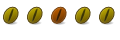

 Adv Reply
Adv Reply


Bookmarks