Yea, I am interested in making it better! 
I was planning on using my tablet in Blender and such.
However, "xsetwacom list" is empty and "xinput --list" shows the following.
Code:
$ xinput --list
"Virtual core pointer" id=0 [XPointer]
Num_buttons is 32
Num_axes is 2
Mode is Relative
Motion_buffer is 256
Axis 0 :
Min_value is -1
Max_value is -1
Resolution is 0
Axis 1 :
Min_value is -1
Max_value is -1
Resolution is 0
"Virtual core keyboard" id=1 [XKeyboard]
Num_keys is 248
Min_keycode is 8
Max_keycode is 255
"WALTOP International Corp. Slim Tablet" id=2 [XExtensionKeyboard]
Num_keys is 248
Min_keycode is 8
Max_keycode is 255
Num_buttons is 7
Num_axes is 6
Mode is Absolute
Motion_buffer is 256
Axis 0 :
Min_value is 0
Max_value is 20000
Resolution is 1016
Axis 1 :
Min_value is 0
Max_value is 12500
Resolution is 1016
Axis 2 :
Min_value is 0
Max_value is 1023
Resolution is 1
Axis 3 :
Min_value is -64
Max_value is 63
Resolution is 1
Axis 4 :
Min_value is -64
Max_value is 63
Resolution is 1
Axis 5 :
Min_value is 0
Max_value is 1023
Resolution is 1
"WALTOP International Corp. Slim Tablet pad" id=3 [XExtensionKeyboard]
Num_keys is 248
Min_keycode is 8
Max_keycode is 255
Num_buttons is 6
Num_axes is 6
Mode is Relative
Motion_buffer is 256
Axis 0 :
Min_value is 0
Max_value is 20000
Resolution is 1016
Axis 1 :
Min_value is 0
Max_value is 12500
Resolution is 1016
Axis 2 :
Min_value is 0
Max_value is 1023
Resolution is 1
Axis 3 :
Min_value is 0
Max_value is 0
Resolution is 1
Axis 4 :
Min_value is 0
Max_value is 0
Resolution is 1
Axis 5 :
Min_value is 0
Max_value is 1023
Resolution is 1
"WALTOP International Corp. Slim Tablet cursor" id=4 [XExtensionKeyboard]
Num_keys is 248
Min_keycode is 8
Max_keycode is 255
Num_buttons is 7
Num_axes is 6
Mode is Relative
Motion_buffer is 256
Axis 0 :
Min_value is 0
Max_value is 20000
Resolution is 1016
Axis 1 :
Min_value is 0
Max_value is 12500
Resolution is 1016
Axis 2 :
Min_value is 0
Max_value is 1023
Resolution is 1
Axis 3 :
Min_value is -900
Max_value is 899
Resolution is 1
Axis 4 :
Min_value is -1023
Max_value is 1023
Resolution is 1
Axis 5 :
Min_value is 0
Max_value is 1023
Resolution is 1
"WALTOP International Corp. Slim Tablet eraser" id=5 [XExtensionKeyboard]
Num_keys is 248
Min_keycode is 8
Max_keycode is 255
Num_buttons is 7
Num_axes is 6
Mode is Absolute
Motion_buffer is 256
Axis 0 :
Min_value is 0
Max_value is 20000
Resolution is 1016
Axis 1 :
Min_value is 0
Max_value is 12500
Resolution is 1016
Axis 2 :
Min_value is 0
Max_value is 1023
Resolution is 1
Axis 3 :
Min_value is -64
Max_value is 63
Resolution is 1
Axis 4 :
Min_value is -64
Max_value is 63
Resolution is 1
Axis 5 :
Min_value is 0
Max_value is 1023
Resolution is 1
"Microsoft Microsoft Wireless Optical Desktop? 2.10" id=6 [XExtensionKeyboard]
Num_keys is 248
Min_keycode is 8
Max_keycode is 255
Num_buttons is 32
Num_axes is 2
Mode is Relative
Motion_buffer is 256
Axis 0 :
Min_value is -1
Max_value is -1
Resolution is 1
Axis 1 :
Min_value is -1
Max_value is -1
Resolution is 1
"Macintosh mouse button emulation" id=7 [XExtensionPointer]
Num_buttons is 32
Num_axes is 2
Mode is Relative
Motion_buffer is 256
Axis 0 :
Min_value is -1
Max_value is -1
Resolution is 1
Axis 1 :
Min_value is -1
Max_value is -1
Resolution is 1
"Microsoft Microsoft Wireless Optical Desktop? 2.10" id=8 [XExtensionKeyboard]
Num_keys is 248
Min_keycode is 8
Max_keycode is 255
I got so excited that I was going to use a gui that I didnt read about the "if it's empty it wont work". I got kinda confused 
Either way, my tablet doesn't have an eraser it's only the pen, with 2 buttons on it.
I can configure them using
Code:
xinput set-button-map "WALTOP International Corp. Slim Tablet" 1 2
However the second value changes both buttons simultaneously and it's really hard to work like that (so that they're both the same thing). In blender it's either no select/deselct/cancel_move or no rotating view using tablet....
Is there anything I can do?
Thanks again for all your help 




 Adv Reply
Adv Reply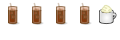


Bookmarks