Re: Question on GRUB2 Menu timeout options

Originally Posted by
audiomick

I
think you have understood the GRUB_HIDDEN_TIMEOUT correctly. If find the entry on the topic here
https://help.ubuntu.com/community/Grub2
a little clumsy and hard to understand.
Maybe you could try pressing shift repeatedly instead of holding it down.
As far as the "update" command goes, in the documentation I have only seen reference to
and referneces to "update-grub2" only in posts in the forum. I would go for that which I have seen in the documentation, but I am not an expert...
You could also look at this
http://www.dedoimedo.com/computers/grub-2.html
hi
the answer of your question about update-grub2 is:
update-grub2 is a stub for running update-grub which itself is a stub for running grub-mkconfig -o /boot/grub/grub.cfg to generate a grub2 config file.
ciao
"What is the robbing of a bank compared to the FOUNDING of a bank?" Berthold Brecht




 Adv Reply
Adv Reply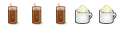
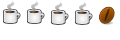


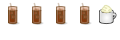

Bookmarks