Re: Need IMMEDIATE help!!!
you have to remove the ubuntu boot entries in grub.
you have to boot into a live cd
then, go to "Places" and mount the harddrive (just click on it; should be say "80GB" disk or something...)
then, go to command prompt (Applications -> Accessories -> Terminal) and then type this:
press enter, and then
and press enter
if you did the first part correctly, there should be something that was output (might be something that looks like "random" letters and numbers)
then, type a quotation mark
select the output of the "ls" part with your mouse (drag mouse)
do CTRL-SHIFT-C
do CTRL-SHIFT-V
and then type another quotation mark
now, you're in your computer's system
run (type & hit enter) this:
then
this is the thing where the entries are stored.
I am a little fuzzy on this, so google "edit grub entries" and follow the tutorials there on how to delete them. Because I might mess up your computer, I won't tell you of how I THINK how to do it.
UPDATE: just do nm_geo's way
"The secret to creativity is knowing how to hide your sources." -Albert Einstein
Ubuntu User #32977; Linux User #528876



 Adv Reply
Adv Reply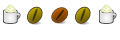


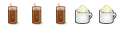

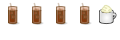

Bookmarks