hello again all, i bought a KVM switch and i'm trying to use it to have it connected to my main PC (win7) and my new machine i just installed ubuntu on. I hooked it up properly, and tried using it. It worked when switching from the win7 machine to the ubuntu one, but after the (1st and only) successful switch, ubuntu just didn't seem to recognize my mouse or keyboard. Can anyone help?
http://www.newegg.com/Product/Produc...82E16817107417
Win7 x64
Ubuntu 10.10




 Adv Reply
Adv Reply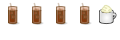


Bookmarks