Hi osarusan,
That seems right and that's basically what I was trying to say.It looks like there's no way to get it to work the way you were trying -- Serial is something that has to be manually entered, so it won't be able to detect the string, and any strings entered in the same device will overwrite the previous strings in that device.
You're probably right, but I seem to be leaning the other way. If we're going to crawl out on the device tree branch to split the styli they have to be defined as wacom devices somehow, don't they? I wonder if what we need is to append them as sub-devices like pad or eraser to the "main" stylus. But I doubt hal-setup-wacom is setup to do that.
So maybe duplicate stylus and eraser sections paired (like the xorg.conf) and we try to use something in the parent to segregate them. Hmmm.


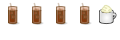

 Adv Reply
Adv Reply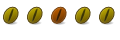




Bookmarks