Hi grimace,
OK, Intrepid with the Buffalo USB Multi-monitor adapter with a DisplayLink Chipset. So the Buffalo amounts to a second video card? And that's why you need a second "Device" section.
So you actually have two separate video cards each with their own monitor. With one video card the default with Wacom is to cover both. Most people want to confine the tablet to one monitor.
I'm definitely out of my depth. It would be nice if someone would rescue us. You may need to post on the Multimedia & Video forum.
I'm not sure, but you may need two instances of X11, both configured for linuxwacom, to do what you want.
Here's some links:
Good general one: http://en.gentoo-wiki.com/wiki/HOWTO_Dual_Monitors
Klaus Knopper covers two video adaptors and two monitors: http://www.linuxpromagazine.com/Issu.../(kategorie)/0 and: http://www.linuxpromagazine.com/Issu.../(kategorie)/0 You download the pdf's.
If you figure it out I'd appreciate you filling me in.


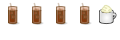

 Adv Reply
Adv Reply





Bookmarks