unknown device "stylus" or it is currently a core device
unknown device "stylus" or it is currently a core device
while executing
"wacomxi::bindevent .topleft.m $device <ButtonRelease> {calibrationSequence 0 %0 %1}"
(procedure "startCalibration" line 20)
invoked from within
"startCalibration"
(procedure "Calibration" line 22)
invoked from within
"Calibration"
invoked from within
".panel.calibrate invoke"
("uplevel" body line 1)
invoked from within
"uplevel #0 [list $w invoke]"
(procedure "tk::ButtonUp" line 22)
invoked from within
"tk::ButtonUp .panel.calibrate"
(command bound to event)


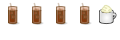

 Adv Reply
Adv Reply



Bookmarks