I am looking at designing a HMI. To do this I will use a SBC running linux (Ubuntu server) with just one program running for the user to interact with. I have found Squareline Studio, is this a good choice or are there others ways to accomplish this?




 Adv Reply
Adv Reply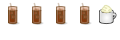

Bookmarks