Friends--
Booted my kudu after it had sat unused for 5 or 6 months and was greeted by a "CMOS message--first boot or nvram reset condition--consult system user's guide--CMOS defaults loaded"
There was a previous screen I missed but it said someting about the CMOS battery, and said to check the user's guide if the problem continued.
After this it continued the boot ok, but the login screen was different (automatically gave my user name, rather than requiring me to enter it--that was a change I made on setup years ago). I was able to login and use the computer.
In any event, the question is, how do I respond, and how do I replace the CMOS battery?
Thanks!


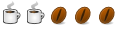

 Adv Reply
Adv Reply


Bookmarks