Hola a todos, saludos.
Recientemente actualicé mi distribución de 16.04 LTS a 17.10, y ahora no funciona el menú contextual cuando oprimo la tecla "Menú" del teclado, teniendo seleccionado un elemento en Nautilus (en otras aplicaciones funciona correctamente).
Intenté buscando personalizar algún atajo de teclado, pero no lo he logrado. Aclaro que probé usando (Ctrl + F10), (Shift + F10) y (Super + F10), pero ninguna me dió resultado.
Sólo puedo ver las opciones del archivo si navego con el cursor hasta seleccionar el elemento (no funciona tampoco cuando lo selecciono navegando con las flechas del teclado) y abriendo recién allí el menú contextual, pero con el botón derecho del touchpad.
Si Nautilus ha perdido esa opción, igualmente me interesa establecer algún atajo de teclado para poder seguir usando la tecla "Menú". Esto no sé cómo personalizarlo: me ayudaría si me dijeran cómo debo configurar el comando de desplegar el menú contextual de un elemento seleccionado.
Información técnica: SO Ubuntu 17.10 64bits, versión de GNOME 3.26.2, versión de Nautilus (creo) 3.26.0. Equipo: Lenovo G470 (del año 2012 pero a la que le quedan varias batallas por delante...)
Desde ya, muchas gracias! Saludos!
____________________
[ENGLISH version (?)]
Hello everyone, greetings.
Recently I updated my distribution from 16.04 LTS to 17.10, and now the context menu doesn't work when I press the "Menu" key on the keyboard, having an item selected in Nautilus (in other applications it works proprertly).
I tried to personalize some keyboard shortcuts, but I havn't any success. Yes, I tried using (Ctrl + F10), (Shift + F10) and (Super + F10), but none of them gave me any results. They open other menus from Nautilus, but not of the selected file.
I can only see the options of the file if I first navigate with the cursor and select the element (it doesn't work either when I select the file with the arrows on the keyboard), and open the contextual menu there but with the touchpad's right button.
If Nautilus has lost that option, I am also interested in costumize a keyboard shortcut to continue using the "Menu" key. But I don't know how do it: it would help me if anybody told me how to configure the command to display the contextual menu of a selected element.
Technical information: Ubuntu OS 17.10 64bits, GNOME version 3.26.2, Nautilus version (I guess) 3.26.0. Computer: Lenovo G470 (year 2012, but with so many battles ahead...)
Thanks in advance. Regards!


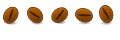

 Adv Reply
Adv Reply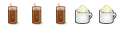



Bookmarks