I got a USB 2.0 memory card reader, primarily because it includes a CF slot and I have CF from an old Nikon camera. I thought it didn't work because nothing shows up for it in lsusb or dmesg on my main PC when connected. But I discovered that it works fine on other computers. For example I used the card reader to install 64-bit 16.04 to 16 GB SDHC using an old HP Athlon64 3200+ (2 GHz) from 2004. And I can boot from SD in the card reader on that PC:But on my main PC (Dell XPS 8100 from 2010) running 64-bit 16.10 there is no change in lsusb or dmesg when the USB card reader w/SD is connected. Yet a USB 3.0 64 GB PNY memory stick shows up fine inserted in same USB port.Code:Ubuntu 16.04 booted from 16 GB SD in card reader (Genesys): Bus 001 Device 002: ID 05e3:0745 Genesys Logic, Inc. Logilink CR0012 Bus 001 Device 001: ID 1d6b:0002 Linux Foundation 2.0 root hub Bus 003 Device 003: ID 04ca:0027 Lite-On Technology Corp. Bus 003 Device 002: ID 0461:4d65 Primax Electronics, Ltd Bus 003 Device 001: ID 1d6b:0001 Linux Foundation 1.1 root hub Bus 002 Device 002: ID 058f:9360 Alcor Micro Corp. 8-in-1 Media Card Reader Bus 002 Device 001: ID 1d6b:0001 Linux Foundation 1.1 root hub In 64-bit Ubuntu 10.04 on hd (Genesys showed up after card reader connected): Bus 003 Device 003: ID 04ca:0027 Lite-On Technology Corp. Bus 003 Device 002: ID 0461:4d65 Primax Electronics, Ltd Bus 003 Device 001: ID 1d6b:0001 Linux Foundation 1.1 root hub Bus 002 Device 002: ID 058f:9360 Alcor Micro Corp. 8-in-1 Media Card Reader Bus 002 Device 001: ID 1d6b:0001 Linux Foundation 1.1 root hub Bus 001 Device 006: ID 05e3:0745 Genesys Logic, Inc. Bus 001 Device 001: ID 1d6b:0002 Linux Foundation 2.0 root hubI also booted live/install 16.04 from USB 3.0 memory stick and that sees nothing in lsusb or dmesg for the card reader w/SD. But maybe it is a BIOS issue because when I hit the hot key to select boot device, the card reader with installed system on SD does not show up as a choice. Could it possibly be a conflict with my built-in card reader (Fitipower internally connected to USB) which can read/write that 16 GB SD card with installed 16.04 just fine? The old PC that the reader works on also has internal multi-card reader, but on USB 1.0, not 2.0. On only that one computer the card reader does not even appear to power up (its LED is off) on a USB port that works fine for memory stick, Bluetooth dongle, portable hard drive, etc. Any ideas?Code:In 16.10 on trouble PC, whether card reader inserted or not: Bus 002 Device 008: ID 046d:c52b Logitech, Inc. Unifying Receiver Bus 002 Device 003: ID 18e3:9106 Fitipower Integrated Technology Inc Bus 002 Device 002: ID 8087:0020 Intel Corp. Integrated Rate Matching Hub Bus 002 Device 001: ID 1d6b:0002 Linux Foundation 2.0 root hub Bus 001 Device 003: ID 045e:0768 Microsoft Corp. Sidewinder X4 Bus 001 Device 002: ID 8087:0020 Intel Corp. Integrated Rate Matching Hub Bus 001 Device 001: ID 1d6b:0002 Linux Foundation 2.0 root hub In 16.10 on trouble PC, with 64 GB PNY stick in same USB port: Bus 002 Device 010: ID 154b:00d4 PNY Bus 002 Device 008: ID 046d:c52b Logitech, Inc. Unifying Receiver Bus 002 Device 003: ID 18e3:9106 Fitipower Integrated Technology Inc Bus 002 Device 002: ID 8087:0020 Intel Corp. Integrated Rate Matching Hub Bus 002 Device 001: ID 1d6b:0002 Linux Foundation 2.0 root hub Bus 001 Device 003: ID 045e:0768 Microsoft Corp. Sidewinder X4 Bus 001 Device 002: ID 8087:0020 Intel Corp. Integrated Rate Matching Hub Bus 001 Device 001: ID 1d6b:0002 Linux Foundation 2.0 root hub


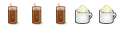

 Adv Reply
Adv Reply

Bookmarks