
Originally Posted by
lesliek2

I want to migrate from having Ubuntu 12.04 running via WUBI to having it installed on its own partitions. To do that, I have first to shrink the very partition on which root.disk and swap.disk are in order to have space to create the additional partitions I need. Those two files occupy a significant part of the used space on that partition. Is it possible to transfer those files to an external drive, so that I can shrink the partition much more than I otherwise could, and then run the migration with the two files on the external hard drive?
Yes there is an option to migrate from the root.disk (while running a live USB/DVD). Note that the live environment has to be the same architecture (32/64bit) as the Wubi install, and I recommend using the same release.
You don't need the swap.disk for this, only the root.disk (and if you have them usr.disk and home.disk have to be in the same directory as the root.disk). For the syntax see the MigrateWubi page:
To migrate from the root.disk when running from a live CD/USB:
Code:
sudo bash wubi-move.sh --root-disk=/media/win/ubuntu/disks/root.disk /dev/sda5 /dev/sda6


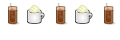


 Adv Reply
Adv Reply


Bookmarks