I'm very new to ubuntu and can't get 10.10 to install on a desktop computer with a fresh formated hard drive. In most cases I get the following error message (*process:255): GLib-WARNING **: getpwuid_r(): failed due to unknown user id (0). There have been a couple of times when I get as far as the install screen on the Live CD and the system freezes up when I click on the install button.
The desktop is running a Pentium 4 with a 40 GB hard drive and 512 MB of ram. If more information is needed let me know and I'll try to find out what I can.
Thank you all in advance for the help.
Jayme




 Adv Reply
Adv Reply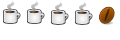




Bookmarks