"gedit has not been able to detect the character encoding.
Please check that you are not trying to open a binary file.
Select a character encoding from the menu and try again."
So am I to understand that if gedit doesn't recognize even one character in a .txt file it refuses to open it? Not to be rude but that's just dumb. Why not have it go thru the list of common encodings til it finds one that will open it? Or do what notepad does and just replace the unknown characters with a lil black rectangle? At one point I had characters from several different sources and none of the encodings would open the file so I had to go back to windows and search line by line for the forbidden characters til I finally got the file to open in gedit. Not opening a 15,000 character .txt file because of 1 unrecognized character makes no sense to me at all. If there's just one chinese character and one arabic character on a page gedit is totally useless.
I need to store .txt files on a thumb drive and transfer them back and forth between Ubuntu and Windows (a school computer) several times a day. Is there a notepad program that can do the job without the silliness of manually searching for the correct character encodings and/or checking every line for encoding purity? Something like winpad that recognizes URLs so they can be clicked into a firefox tab would be ideal.
Found TEA text editor in the Ubuntu Software Center. May this is what i need?
http://tea-editor.sourceforge.net/
I swear I'm trying real hard to make the switch to Linux but seemingly trivial things like this are 'bout driving me buggy. Thanks for any help you can provide.




 Adv Reply
Adv Reply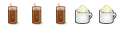
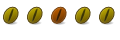


Bookmarks