 Re: Laptop INCOMPATABILITY List.
Re: Laptop INCOMPATABILITY List.
.
1)Version Of Ubuntu ..... 9.10 and 10.04 and 10.10
2)Laptop Maker ..... HP/Compaq
3)Laptop Model ..... 6735s with 4 GB Ram and 320 GB disk
4)Known Issue ..... Constant CPU overheating to the point that the system crashes, i.e. becomes so completely unresponsive that only a hard reset corrects the problem. Ubuntu 10.10 worked best so far, but still the CPU is running quite hot daily (being used as a laptop with attached display, keyboard, and mouse). I'm not a gamer and I do not play hard core 3D games but the 3D effects are enabled. No compiz cube or other effects aside from standard wobbling windows though. I've fiddled with the power settings as well as the bios countless times in the past 12 months. I suspect the horrible ATI HD 3200 graphics chip is to blame, it's been a problem since Ubuntu 9.04 Jaunty.
PLEASE ... don't waste anyone's time (your own included) with foolish or utterly useless comments!




 Adv Reply
Adv Reply

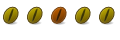

Bookmarks