I am a newbie to Ubuntu. I've been reading information on how to turn on the default firewall and it might as well be written in Greek.
I have located Network Settings options for iPv4 and iPv6 and have turned them on. Is this the correct way to activate the Ubuntu firewall?
Also, I have noticed that since enabling these settings I can no longer access Options in Network settings. How can I access the Options settings again? Thanks!




 Adv Reply
Adv Reply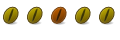





Bookmarks