Just upgraded from 9.10 to 10.04. When I tried to enable desktop effects from the Appearance Preferences, got "Desktop effects cannot be enabled."
No problem. Same thing happened on 9.10. I just ran the compiz-check script and told it to skip blacklist checks. Then everything worked fine.
I did the same thing on my freshly installed 10.04. Then tried enabling desktop effects. Still could not be enabled.
It seems the compiz-check script is unable to disable the blacklist checks in 10.04, because I typed "compiz" into a terminal and got this:
Before you say, maybe Compiz just doesn't work with your video card: I installed fusion-icon, selected Compiz as my Window Manager, and Compiz started up fine. I just don't want the extra step of selecting Compiz from fusion-icon every time I reboot. I want Compiz to be enabled automatically when I boot up.Code:Blacklisted PCI ID 8086:2562 detected
Does anyone know how to skip the blacklist checks in 10.04?




 Adv Reply
Adv Reply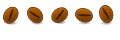
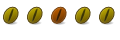





Bookmarks