Hi all, i have a very old Maxtor one touch 2 hard disk, and i have never really used it cause when my dad bought it ages ago we didn't know how to use it (seriously it sucked).
And now when i was gonna install linux 10.04 on dad's machine from a usb, the hard disk suddenly worked with vista, i thought that was good cause i needed to take a backup of some important pictures dad didn't wanna lose, and i figured if it runs in vista it should work in ubuntu. But i was wrong, and it diddnt work with another laptop he had with windows 7. When i go under the disk properties thingy under administration(sorry if that is wrong i installed norwegian ubuntu and dont know if that is the right word on english), i can see it under extarnal hard drives "300gb hard drive" and under that "maxtor one touch ll".
The problem is that i cant to anything with it, when i say that i'm gona take that from the computer per example it says this:
Error detaching: helper exited with exit code 1: Detaching device /dev/sdb
USB device: /sys/devices/pci0000:00/0000:00:04.1/usb1/1-6)
SYNCHRONIZE CACHE: FAILED: No such file or directory
(Continuing despite SYNCHRONIZE CACHE failure.)
STOP UNIT: FAILED: No such file or directory
Here is also an error i get when i test how fast it is:
Error benchmarking: helper exited with exit code 1: Error reading 104857600 bytes at 104857600 from /dev/sdb when guesstimating buffer size: Input/output error
And i can't even format it, then it says:
Error creating partition table: helper exited with exit code 1: Error calling fsync(2) on /dev/sdb: Input/output error
I don't know what is wrong with it, can someone please say a way that i can backup the images that are on it i don't want to lose them, if that is not possible is it a way i can just make that hard disk work?


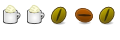

 Adv Reply
Adv Reply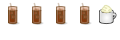






Bookmarks