I installed Ubuntu 9.10 from CD. Now I'm trying to get wine installed. In Software Sources I have
http://ppa.launchpad.net/ubuntu-wine/ppa/ubuntu karmic main
and it's ticked.
I can find wine from the Synaptic Package Manager. I mark it for installation and it gives me an error:
"Could not mark all packages for installation or upgrade"
"The following packages have unresolvable dependencies. Make sure that all required repositories are added and enabled in the preferences"
Then it has only following in the list
wine:
That's it "wine:"!
Any suggestions how to proceed?




 Adv Reply
Adv Reply

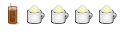
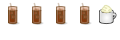

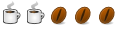

Bookmarks