Hi all,
Great guide, thank you!
I understand our troubles with PulseAudio are slightly different from case to case... so, here is mine:
HW: Laptop HP Pavillion DV42** series, Intel ICH6-type card onboard.
On Jaunty, sound worked out-of-the-box, no tinkering required.
With Karmic, I had several issues:crackling/stuttering sound on login (apps worked more-less tolerably);
inability to store volume settings: after PA restart (logout-login, for example), the volume levels would return to some pre-specified (somewhere... I couldn't find where) levels, including 100% on the headphones channel (the most annoying thing).
What I have tried before removing PA (obviously, all this didn't work for me):
updating the system as outlined in the "Comprehensive MultiMedia Guide" on this forum;
installing "the rest of" PA (like pavchooser, etc.)
upgrading ALSA to 1.0.21
numerous edits to config files (changing "merge" to "ignore", etc.)
Instructions in this thread worked perfectly well.
What works:
the sound (system; audio via Rhythmbox, MPlayer, VLC; DVD/video via VLC, GXine, Movie Player, flash/YouTube).
What stopped working:
volume control via mediabuttons (only volume-up, down, and mute were lost)
Workaround (that did the trick for me): in the System/Preferences/Keyboard Shortcuts, I had to create new associations for Vol Up, Down, Mute with amixer command, like this:
Code:
amixer -c 0 set Master 3dB+
Code:
amixer -c 0 set Master 3dB-
Code:
amixer -c 0 set Master 0%
volume applet -- not a huge deal for now





 Adv Reply
Adv Reply
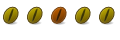


Bookmarks