http://xkcd.com/619/
Actually, that's not entirely true. I am finally enjoying good flash on ubuntu 9.04 amd 64 using Swiftweasel and Adobe Flash 10. But I enjoy the humor because I had to put up with that frustration for so long.
Here's how I installed Flash. You can do this installation just by copying and pasting the following in a terminal:
You should always read and understand scripts before running them.Code:wget http://queleimporta.com/downloads/flash10_x64_en.sh && sudo chmod +x flash10_x64_en.sh && sudo sh ./flash10_x64_en.sh
This script will install Native 64 Bit Flash 10 and will also remove previous versions of flash and the not needed anymore “nspluginwrapper”
Note: If you just want to see the code for the script, it is available here:
http://queleimporta.com/downloads/flash10_x64_en.sh
See more here:
http://queleimporta.com/finally-adob...-10-for-linux/
I did not create any of this. Thank Alejandro Cuervo and others. I simply wanted to post the cartoon.



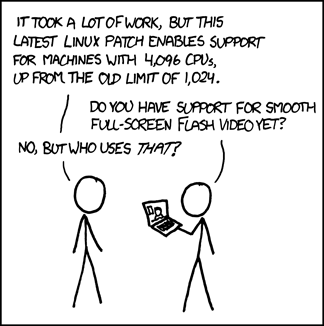

 Adv Reply
Adv Reply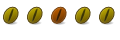


Bookmarks