I've been trying to get my broadcom 4318 card to work by reading how-to's and even the thread in this forum on trying to get a 4328 to work. I'm running into errors left and right, though, and need help.
When I enter "lspci | grep Bro" , I get
02:00.0 Ethernet controller: Broadcom Corporation BCM4401-B0 100Base-TX (rev 02)
02:04.0 Network controller: Broadcom Corporation BCM4318 [AirForce One 54g] 802.11g Wireless LAN Controller (rev 02)
I tried the command "sudo apt-get install ndiswrapper-utils-1.9" to install ndiswrapper but I get this:
Reading package lists... Done
Building dependency tree
Reading state information... Done
E: Couldn't find package ndiswrapper-utils-1.9



 Adv Reply
Adv Reply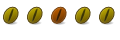
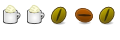
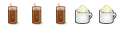

Bookmarks