Does anyone know the best way to remove teh ath5k drivers and install the madwifi drivers?

Does anyone know the best way to remove teh ath5k drivers and install the madwifi drivers?
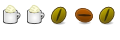
Here we go:
- You'll need build-essential, make & friends for compiling the driver, so open up a terminal and run
Code:sudo apt-get install build-essential- Make sure you comment out (add a # in front) or delete the lines with ath_pci, ath_hal or wlan from the /etc/modprobe.d/blacklist*.conf files. Jaunty for instance creates a blacklist-ath_pci.conf file, where ath_pci is blacklisted.
- Unload the wireless with
Code:sudo ifconfig wlan0 down- Blacklist ath5k with
Code:echo blacklist ath5k | sudo tee -a /etc/modprobe.d/blacklist.conf- Grab the latest snapshot from here, download it somewhere you can easily find it (need to compile it again every time you update kernel), ~/MadWifi/ for instance. Then unpack the archive.
- Navigate your terminal to the directory where the files were unpacked and ensure there are no conflicting modules present by running
Code:sudo ./scripts/madwifi-unload- Then compile the driver with
Code:make clean make sudo make install- Get the new driver up and running with
Code:sudo depmod -ae sudo modprobe -r ath5k sudo modprobe ath_pci- mkroetzsch (below) solved an issue with suspend (where you otherwise had to manually unload and reload the driver to get it working after resume) by editing the following line (the part on red is what you add there) in /etc/default/acpi-support:
Code:MODULES="ath_pci"
If you run into some problems, post back on this thread and we can see about fixing them.
Last edited by t0mppa; November 17th, 2009 at 11:39 AM. Reason: to keep this up to date
Thank you very much! This was very helpful and mindless for me!

I think you meant:
Either way, ath5k is still being loaded in addition to ath_pci at boot.Code:echo blacklist ath5k | sudo tee -a /etc/modprobe.d/blacklist.conf
Any idea what package it is in? I'll just uninstall it altogether.
Thanks,
Josh
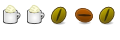
Yes, that's right, good call there.
That's odd, there shouldn't be any other module depending on it and thus loading it as a side product, so can't see why the simple blacklisting doesn't work.
Anyway all the wireless drivers come prebuilt with the kernel, so uninstalling it through conventional means might prove a little troublesome. What you can do though is look up the module file /lib/modules/<kernel_that_you_use>/kernel/drivers/net/wireless/ath5k/ath5k.ko and rename it (to ath5k.ko.disabled for instance), that should make it unloadable and thus solve your problem.

I eventually got the blacklist to work; I think I was writing to the wrong file somehow.
So, now ath_pci is loading and ath5k is not.
However, the wireless connection isn't working. It asks for my WPA password over and over. Every once in awhile it will connect, but it's very slow with horrible latency.
Not only did this work perfectly in Jaunty, but it was included in the repositories. Any ideas?
Thanks,
Josh
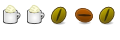
Ok, that is a somewhat common problem in that it persists over different drivers and cards. I never was troubled by it myself, so can't really say one way or the other what's causing it (a lot of different solutions have been offered and without getting to test any of them, no way of knowing which are worth their while), but there's plenty of threads about it on the forums. Thus, I'm afraid I can't be of much help on solving said issue.

Interesting. What is odd, though, is that I have never had trouble with mine—since Gutsy. I compiled the newest madwifi source.
Any idea why it is no longer in the repositories?
Any other ideas from anyone?
Thanks,
Josh
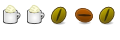
Because it was finally superseded by ath5k & ath9k as they use the newer wireless stack and don't feature binary-only, i.e., no source code is available, components, which are very troublesome to work with. You can read more about it from here, if you're truly interested.
giving this a bump.
I have had the same exact issue. I had no trouble in the alpha but the beta gave some speed issues. I now have a fresh 9.10 and it looses connection often. I'm going to play with some settings and see. Mandriva 2010 uses Madwifi still. WHY?
Bookmarks