Hy all,
Because i wanted to expand my ubuntu knowledge, i am trying to work with a CLI system. That works good, with elinks, centerim, cone and snownews. But i have a 3G huawei e176 modem (T-Mobile NL Internet Stick). Today i've reinstalled my aspire one with the alternate CD and did a command line only system. I now have all the apps installed, and it works with my wired internet. But I want it to work with my 3g modem. I've did WVdialconf, and followed allot of tutorials, but they all don't work. This is my WVdial.conf:
The first thing i do when i plug in the stick is : sudo wvdial pin. Then it says this:Code:[Dialer Defaults] Modem = /dev/ttyUSB1 Baud = 9600 * [Dialer pin] Init1 = AT+CPIN=0529 * [Dialer internet] Phone = *99***1# Username = tmobile Password = tmobile Stupid Mode = 1 Dial Command = ATDT Init2 = ATZ Init3 = ATQ0 V1 E1 S0=0 &C1 &D2 +FCLASS=0 Init4 = AT+CGDCONT=1,"IP","internet"
Then i do sudo wvdial internet. If i do that to fast it says this:Code:remy@humpienbunut:~$ sudo wvdial pin [sudo] password for remy: --> Ignoring malformed input line: "*" --> Ignoring malformed input line: " *" --> WvDial: Internet dialer version 1.60 --> Cannot get information for serial port. --> Initializing modem. --> Sending: AT+CPIN=0529 OK --> Modem initialized. --> Configuration does not specify a valid phone number. --> Configuration does not specify a valid login name. --> Configuration does not specify a valid password.
If i wait 1 minute before i do the command, it says this:Code:remy@humpienbunut:~$ sudo wvdial internet --> Ignoring malformed input line: "*" --> Ignoring malformed input line: " *" --> WvDial: Internet dialer version 1.60 --> Cannot get information for serial port. --> Initializing modem. --> Sending: ATZ ATZ OK --> Sending: ATZ ATZ OK --> Sending: ATQ0 V1 E1 S0=0 &C1 &D2 +FCLASS=0 ATQ0 V1 E1 S0=0 &C1 &D2 +FCLASS=0 OK --> Sending: AT+CGDCONT=1,"IP","internet" AT+CGDCONT=1,"IP","internet" OK --> Modem initialized. --> Sending: ATDT*99***1# --> Waiting for carrier. ATDT*99***1# NO CARRIER --> No Carrier! Trying again. --> Sending: ATDT*99***1# --> Waiting for carrier. ^BOOT:22545609,0,0,0,25 ATDT*99***1# NO CARRIER --> No Carrier! Trying again. --> Sending: ATDT*99***1# --> Waiting for carrier. ATDT*99***1# NO CARRIER --> No Carrier! Trying again. ^CCaught signal 2: Attempting to exit gracefully... --> Disconnecting at Sat May 9 20:24:50 2009
Then it doesn't connect or so, it just keeps doing the thing when i want to connect to fast. (No carrier etc.)Code:remy@humpienbunut:~$ sudo wvdial internet --> Ignoring malformed input line: "*" --> Ignoring malformed input line: " *" --> WvDial: Internet dialer version 1.60 --> Cannot get information for serial port. --> Initializing modem. --> Sending: ATZ OK --> Sending: ATZ ATZ OK --> Sending: ATQ0 V1 E1 S0=0 &C1 &D2 +FCLASS=0 ATQ0 V1 E1 S0=0 &C1 &D2 +FCLASS=0 OK --> Sending: AT+CGDCONT=1,"IP","internet" AT+CGDCONT=1,"IP","internet" OK --> Modem initialized. --> Sending: ATDT*99***1# --> Waiting for carrier. ATDT*99***1# CONNECT --> Carrier detected. Starting PPP immediately. --> Starting pppd at Sat May 9 20:23:51 2009 --> The PPP daemon has died: A modem hung up the phone (exit code = 16) --> man pppd explains pppd error codes in more detail. --> Try again and look into /var/log/messages and the wvdial and pppd man pages for more information. --> Auto Reconnect will be attempted in 5 seconds --> Cannot get information for serial port. --> Initializing modem. --> Sending: ATZ
this is the output of: tail -f /var/log/messages
I've installed a test gui with JWM, and Gnome-ppp keeps hanging at sending the password, and UMTSmon just says pppd cannot set up a connection.Code:remy@humpienbunut:~$ tail -f /var/log/messages May 9 20:26:01 humpienbunut kernel: [ 662.569319] usb-storage: probe of 1-3:1.3 failed with error -1 May 9 20:27:31 humpienbunut pppd[13989]: pppd 2.4.5 started by root, uid 0 May 9 20:27:31 humpienbunut pppd[13989]: Using interface ppp0 May 9 20:27:31 humpienbunut pppd[13989]: Connect: ppp0 <--> /dev/ttyUSB1 May 9 20:28:01 humpienbunut pppd[13989]: LCP: timeout sending Config-Requests May 9 20:28:01 humpienbunut pppd[13989]: Connection terminated. May 9 20:28:01 humpienbunut pppd[13989]: Receive serial link is not 8-bit clean: May 9 20:28:01 humpienbunut pppd[13989]: Problem: all had bit 7 set to 0 May 9 20:28:01 humpienbunut pppd[13989]: Modem hangup May 9 20:28:01 humpienbunut pppd[13989]: Exit. ^C
I cannot get it to work. Help is needed. And it would also be nice if someone could tell me how to use the built-in MicroSD slot in the modem.
Thanks in advance.




 Adv Reply
Adv Reply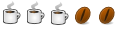



Bookmarks