Hi,
I actually found a solution to this. Found a bug in launchpad that I didn't see the last time I looked into this.
Anyway, the solution that worked for me was to change "XVideo adaptor number" to "1" (started as "-1") in the VLC settings. To get there, go to Tools/Preferences, then click 'All' at the bottom, then go to Video/Output modules/XVideo. The "XVideo adaptor number" setting is on that page.
It looks like changing the "TexturedVideo" option mentioned in the bug could be a solution, too, but I haven't tried that yet since it doesn't look like the updated package has made it out to the main distribution yet.
Here is the bug with more info:
https://bugs.launchpad.net/ubuntu/in...el/+bug/278318
Hope this works for anyone else that has the problem.




 Adv Reply
Adv Reply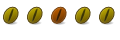


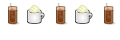



Bookmarks