The distribution files of zlib from www.zlib.net may contain a virus.
If you build and install it then next time you boot your computer. you will get...
1. Nautilus can't be used now, due to an unexpected error from Bonobo when attempting to register the file manager view server.
2. The panel could not register with the bonobo-activation server (error code: 3) and will exit. It may be automatically restarted.
You can repeat this test reliably in a virtual box machine. I tested both on a Windows and Ubuntu host with 3 different versions of virtualbox that all work fine with Hardy Heron installations that do not have zlib:
- Create new virtual machine
- Install Hardy Heron from ubuntu-8.04.1-desktop-i386.iso
- Do all the automatic updates.
- Install virtualbox guest additions.
- sudo apt-get install build-essential
- Fetch and extract zlib-1.2.5.tar.gz from zlib.net
- cd to your zlib folder, configure, build and then run
sudo make install.
reboot your virtual machine and it is unuseable.
If you send them e-mail about this you will get a virus alert back.




 Adv Reply
Adv Reply
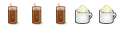





Bookmarks