I never got around to trying the .conf files, but in the meantime I found something about xinput. This worked for me. I made a file with xinput commands that I wanted, made it executable, and added a startup application for it. Sample file:
Code:
#!/bin/bash
#
# list of synaptics device properties http://www.x.org/archive/X11R7.5/doc/man/man4/synaptics.4.html#sect4
# list current synaptics device properties: xinput list-props '"SynPS/2 Synaptics TouchPad"'
#
sleep 5 #added delay...
# xinput set-int-prop "SynPS/2 Synaptics TouchPad" "Device Enabled" 8 1
# xinput --set-prop --type=int --format=32 "SynPS/2 Synaptics TouchPad" "Synaptics Two-Finger Pressure" 4
# xinput --set-prop --type=int --format=32 "SynPS/2 Synaptics TouchPad" "Synaptics Two-Finger Width" 9 # Below width 1 finger touch, above width simulate 2 finger touch. - value=pad-pixels
xinput --set-prop --type=int --format=32 "SynPS/2 Synaptics TouchPad" "Synaptics Area" 0, 0, 0, 4800 # set sensitive area of touchpad - value=left, top, right, bottom
xinput --set-prop --type=int --format=8 "SynPS/2 Synaptics TouchPad" "Synaptics Edge Scrolling" 1 0 0 # vertical, horizontal, corner - values: 0=disable 1=enable
xinput --set-prop --type=int --format=32 "SynPS/2 Synaptics TouchPad" "Synaptics Jumpy Cursor Threshold" 300 # stabilize 2 finger actions - value=pad-pixels
# xinput --set-prop --type=int --format=8 "SynPS/2 Synaptics TouchPad" "Synaptics Tap Action" 0 0 0 0 1 2 3 # pad corners rt rb lt lb tap fingers 1 2 3 (can't simulate more then 2 tap fingers AFAIK) - values: 0=disable 1=left 2=middle 3=right etc. (in FF 8=back 9=forward)
# xinput --set-prop --type=int --format=8 "SynPS/2 Synaptics TouchPad" "Synaptics Two-Finger Scrolling" 1 0 # vertical scrolling, horizontal scrolling - values: 0=disable 1=enable
# xinput --set-prop --type=int --format=8 "SynPS/2 Synaptics TouchPad" "Synaptics Circular Scrolling" 1
# xinput --set-prop --type=int --format=8 "SynPS/2 Synaptics TouchPad" "Synaptics Circular Scrolling Trigger" 3
exit


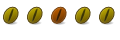

 Adv Reply
Adv Reply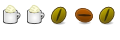


Bookmarks