Just after installing Ubuntu 10.4 I had plymuth and console resolution set to my screen native resolution, like 1920x1200. After updates and Nvidia drivers installation i have only 80x30 console:
from kern.log:
so splash screen looks ugly and console is useless for me. How can i set right resolution?Code:Console: switching to colour frame buffer device 80x30




 Adv Reply
Adv Reply
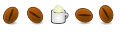


Bookmarks