I had a quick look at kernel's input.h and see that the three keys you are talking about (465, 387 and 389) are these (in hex):
Code:
#define KEY_FN_ESC 0x1d1
#define KEY_PLAYER 0x183
#define KEY_DVD 0x185 /* Media Select DVD */
Then I tried
Code:
egrep '1d1|465|183|387|185|389' `locate hotkey`
but found nothing meaningful. It seems to me that /var/run/hotkey-setup is generated from other hotkey files and that some of them should define your >255 keys. Perhaps you should try running this egrep command to see which file actually defines your hotkeys.
Perhaps you should check what the current assignment is for those scancodes
Code:
sudo dumpkeycodes | egrep 'e001|e008|e00e'
In any case, I'd suggest assigning those scancodes (e001, e008 and e00e) manually using setkeycodes to some <255 keys. You can as well make totally random assignments, just to see if it produces anything in xev when you press the bezel keys that don't work. I'd go with something like
Code:
. /usr/share/acpi-support/key-constants
setkeycodes e001 $KEY_A
setkeycodes e008 $KEY_B
setkeycodes e00e $KEY_C
and these three keyboard keys should produce the characters a, b and c respectively when you press them.
I'd even go as far as to assign all non-assigned scancodes to some well-known key to rule out your bezel keys being not mapped or wrongly mapped. Here's some ad-hoc action on that:
Code:
. /usr/share/acpi-support/key-constants
export KEY_A
sudo dumpkeycodes | egrep ' 0' | awk '{ cmd = sprintf("sudo setkeycodes %s %s", $1, ENVIRON["KEY_A"]); system(cmd) }'
sudo dumpkeycodes | egrep ' 0'
The last command should give no output, and all the originally not assigned scancodes should produce an "a" if they are pressed on the keyboard. So try out your bezel keys now.



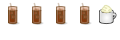

 Adv Reply
Adv Reply


Bookmarks