I have an external usb flash drive that I use a lot.
My ubuntu filesystem shows that there are three folders (mnt points) that have big X's on them. Now when I plug in the usb drive I get another point point and the actual path to the usb has a couple _'s underscores included in the path... So does two of the folders with X's on them.
How do I get rid of the old broken mount points with X's on them?
Thanks!


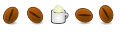


 Adv Reply
Adv Reply


Bookmarks