Run
Code:
smbclient -L name_of_server
Depending on how you have name service configured, you might need to add the "-I" parameter to specify the server's IP address:
Code:
smbclient -I 10.10.10.10 -L name_of_server
You should get a list of available shares.
Code:
$ smbclient -L server
Enter WORKGROUP\seiji's password:
Sharename Type Comment
--------- ---- -------
homes Disk Home Directories
raid Disk
IPC$ IPC IPC Service (Samba Server Version 4.9.0pre1-GIT-6a59619)
seiji Disk Home Directories
SMB1 disabled -- no workgroup available
I have "min protocol = SMB2" and "max protocol = SMB3" in the server's smb.conf. I can see the shares from Linux and Windows 10.
smbclient has a lot of parameters that you might use for testing. See "man smbclient" for details.




 Adv Reply
Adv Reply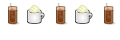
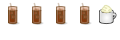


Bookmarks