Try this post instructions by Unreal223linux: http://www.backports.ubuntuforums.or...d.php?t=473425
I had the exact same problem and this instructions worked perfectly form me, for both 9.10 Karmic Koala and 10.04 LTS Lucid Lynxs
By the way I'm a noob.
This is my adaptation to the new alsa driver, all credits should go to Unreal223linux:
Step one is you need the newest version of the alsa sound drivers. To do that cut and paste each line of the below code box into the terminal one at a time. Wait untill one function is done before pasting in the next. The terminal is located in applications> accessories>terminal.
Code:
sudo apt-get install build-essential linux-headers-$(uname -r)
wget ftp://ftp.alsa-project.org/pub/driver/alsa-driver-1.0.23.tar.bz2
tar -xjf alsa-driver-1.0.23.tar.bz2
cd alsa-driver-1.0.23
./configure
sudo make
sudo make install
Once through all of the commands reboot your computer.
-------------------
Once the computer is back up go back into the terminal and enter this:
Code:
sudo gedit /etc/modprobe.conf
You will be prompted for your user account password. When you type it will look like nothing is happening but thats just a security feature.
In the text file that pops up enter this and save it:
Code:
options snd-hda-intel model=6stack-digout
Once saved reboot your computer
---------------------
Once your computer is back up go back into the terminal and enter
Use the arrow keys to move around on this screen. On anything you see double MM on press the M key and maximize the volume. Do this to anything with the double MM.
Once you do your headphones should be working! Go to the volume control panel and go to edit>preferences> and enable surround. From what I have seen that is the one that adjusts your headphones.
Good luck!




 Adv Reply
Adv Reply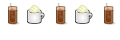

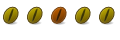


Bookmarks