BAM! That's what I've done on my system... My umask values aren't right though so every once in a while I have to do a chown -R .shared /home/shared (I think that's right, it's been a while since I've done it) to fix the group ownership of all the files... Takes a couple of seconds... I should write a script though.
My music folder points directly to the /home/shared/Music directory. Very snazzy...
BM


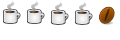


 Adv Reply
Adv Reply

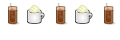

Bookmarks