Section "ServerLayout"
Identifier "X.org Configured"
Screen 0 "Screen0" 0 0
InputDevice "Mouse0" "CorePointer"
InputDevice "Keyboard0" "CoreKeyboard"
EndSection
Section "Files"
ModulePath "/usr/lib/xorg/modules"
FontPath "/usr/share/fonts/X11/misc"
FontPath "/usr/share/fonts/X11/cyrillic"
FontPath "/usr/share/fonts/X11/100dpi/:unscaled"
FontPath "/usr/share/fonts/X11/75dpi/:unscaled"
FontPath "/usr/share/fonts/X11/Type1"
FontPath "/usr/share/fonts/X11/100dpi"
FontPath "/usr/share/fonts/X11/75dpi"
FontPath "/var/lib/defoma/x-ttcidfont-conf.d/dirs/TrueType"
FontPath "built-ins"
EndSection
Section "Module"
Load "dri"
Load "extmod"
Load "glx"
Load "record"
Load "dbe"
Load "dri2"
EndSection
Section "InputDevice"
Identifier "Keyboard0"
Driver "kbd"
EndSection
Section "InputDevice"
Identifier "Mouse0"
Driver "mouse"
Option "Protocol" "auto"
Option "Device" "/dev/input/mice"
Option "ZAxisMapping" "4 5 6 7"
EndSection
Section "Monitor"
Identifier "Monitor0"
VendorName "Monitor Vendor"
ModelName "Monitor Model"
EndSection
Section "Device"
### Available Driver options are:-
### Values: <i>: integer, <f>: float, <bool>: "True"/"False",
### <string>: "String", <freq>: "<f> Hz/kHz/MHz"
### [arg]: arg optional
#Option "AccelMethod" # [<str>]
#Option "SWcursor" # [<bool>]
#Option "PciRetry" # [<bool>]
#Option "NoAccel" # [<bool>]
#Option "SetMClk" # <freq>
#Option "MUXThreshold" # <i>
#Option "ShadowFB" # [<bool>]
#Option "Rotate" # [<str>]
#Option "VideoKey" # <i>
#Option "NoMMIO" # [<bool>]
#Option "NoPciBurst" # [<bool>]
#Option "MMIOonly" # [<bool>]
#Option "CyberShadow" # [<bool>]
#Option "CyberStretch" # [<bool>]
#Option "XvHsync" # <i>
#Option "XvVsync" # <i>
#Option "XvBskew" # <i>
#Option "XvRskew" # <i>
#Option "FpDelay" # <i>
#Option "Display1400" # [<bool>]
#Option "Display" # [<str>]
#Option "GammaBrightness" # [<str>]
#Option "TVChipset" # [<str>]
#Option "TVSignal" # <i>
Identifier "Card0"
Driver "trident"
VendorName "Trident Microsystems"
BoardName "CyberBlade/XP"
BusID "PCI:1:0:0"
EndSection
Section "Screen"
Identifier "Screen0"
Device "Card0"
Monitor "Monitor0"
SubSection "Display"
Viewport 0 0
Depth 1
EndSubSection
SubSection "Display"
Viewport 0 0
Depth 4
EndSubSection
SubSection "Display"
Viewport 0 0
Depth 8
EndSubSection
SubSection "Display"
Viewport 0 0
Depth 15
EndSubSection
SubSection "Display"
Viewport 0 0
Depth 16
EndSubSection
SubSection "Display"
Viewport 0 0
Depth 24
EndSubSection
EndSection
step by step help would be really appreciated.




 Adv Reply
Adv Reply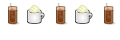




Bookmarks