OK, I've solved this.
The first clue is this line in the error log:
Code:
/usr/bin/wodim: Operation not permitted. Warning: Cannot raise RLIMIT_MEMLOCK limits.
This means that it is trying to lock memory for the burning operation and doesn't have permission.
There are two ways to deal with this:
1 - Set permissions for the CDROM group through the PAM security module.
Open a terminal and type:
Code:
sudo nano /etc/security/limits.conf
and enter this line:
Code:
@cdrom - memlock unlimited
Restart and it should work.
2 - Give wodim the root SUID so wodim has root privileges no matter who runs it.
[
WARNING: This is the simplest solution, but is a potential security risk]
Open a terminal and type:
Code:
sudo chmod u+s /usr/bin/wodim
Run K3b as usual.
Hope this helps...


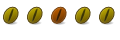

 Adv Reply
Adv Reply

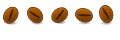




Bookmarks